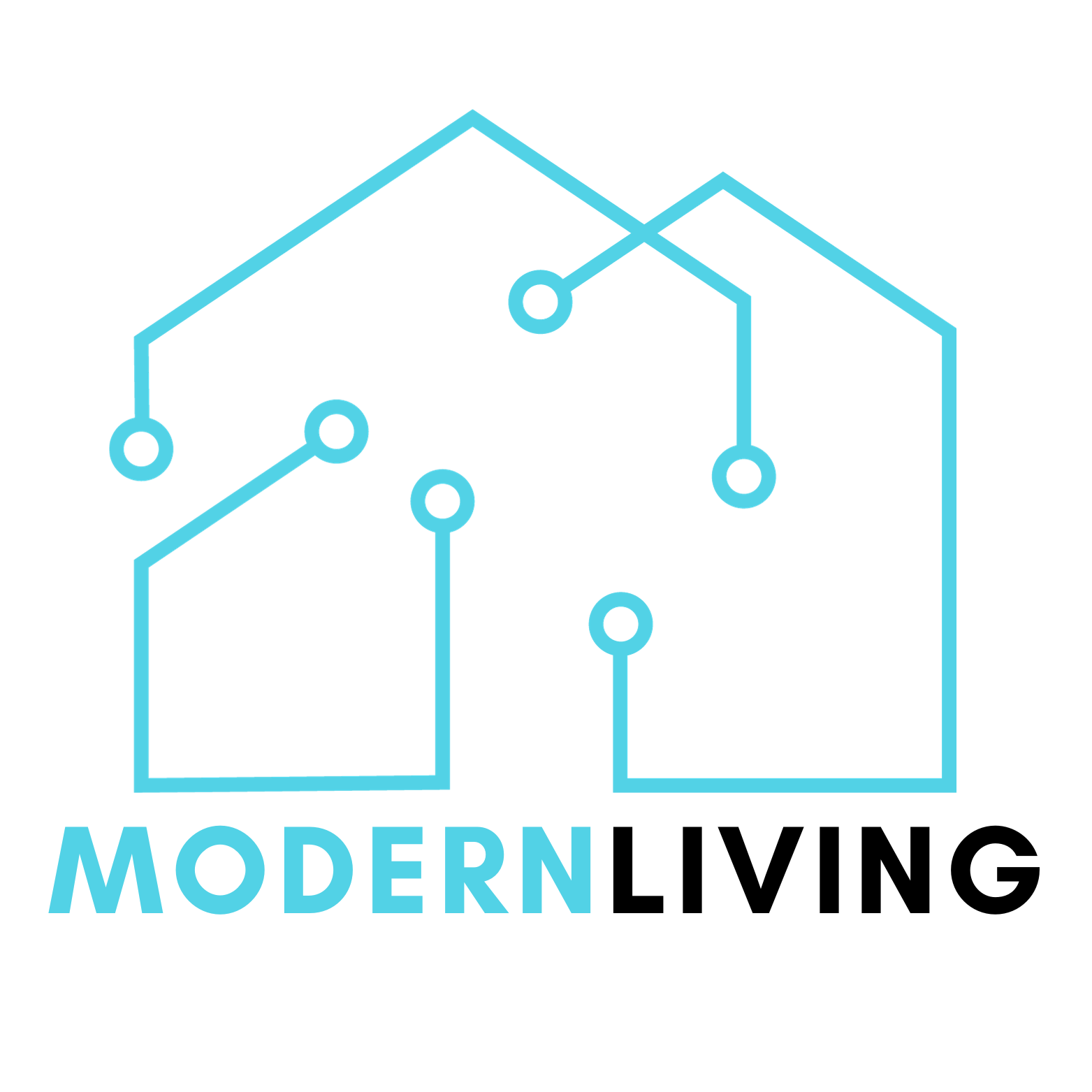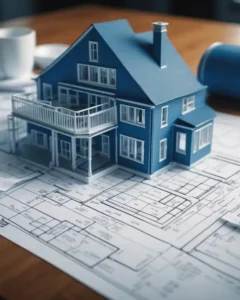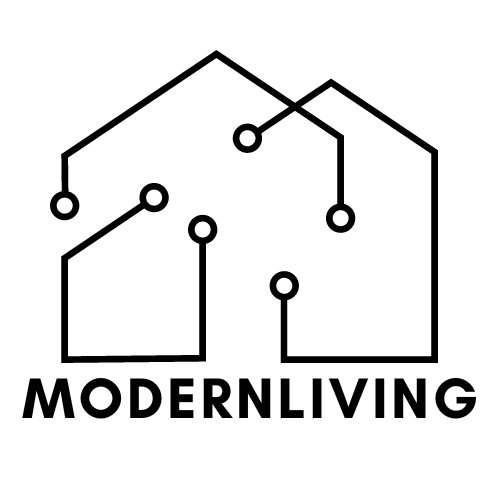Is your Roomba’s brush not spinning like it should? Don’t worry, you’re not alone. In this concise guide, we’ll dive into the common reasons why your Roomba brush might refuse to spin and explore quick fixes to get it back in action. Let’s roll up our sleeves and get your Roomba back on track!
Troubleshooting Roomba Brush Not Spinning
For those in a hurry:

And here is the more detailed version
Checking for Obstructions
The first thing you should do is check for any obstructions that may be preventing the side brush from spinning. This can include hair, dust, or other debris that has accumulated around the brush. To check for obstructions, follow these steps:
- Turn off your Roomba and remove the side brush module.
- Use a clean, dry cloth to wipe away any debris from the brush and the module.
- Check the brush for any hair or other debris that may be wrapped around it. If you see any, use a pair of scissors or a knife to carefully cut it away.
- Reattach the side brush module and turn on your Roomba to see if the brush is spinning properly.
If the brush is still not spinning, move on to the next step.
Resetting the Roomba
Sometimes, resetting your Roomba can help resolve issues with the side brush not spinning. To reset your Roomba, follow these steps:
600 Series Roomba
Remove the collection bin and remove and reinsert the battery for 30 seconds to restart the device.
All other Roombas
To reset, press and hold the Home (house icon) and Spot Clean (circle with a cross in it) buttons simultaneously for about ten seconds until you hear an audible signal.
If these troubleshooting steps do not resolve the issue, you may need to contact iRobot Customer Care or use an authorized retailer or partner to get a replacement side brush module.
Remember: Regular maintenance and cleaning of your Roomba can help prevent issues with the side brush not spinning!
Roomba Sweeper Not Spinning
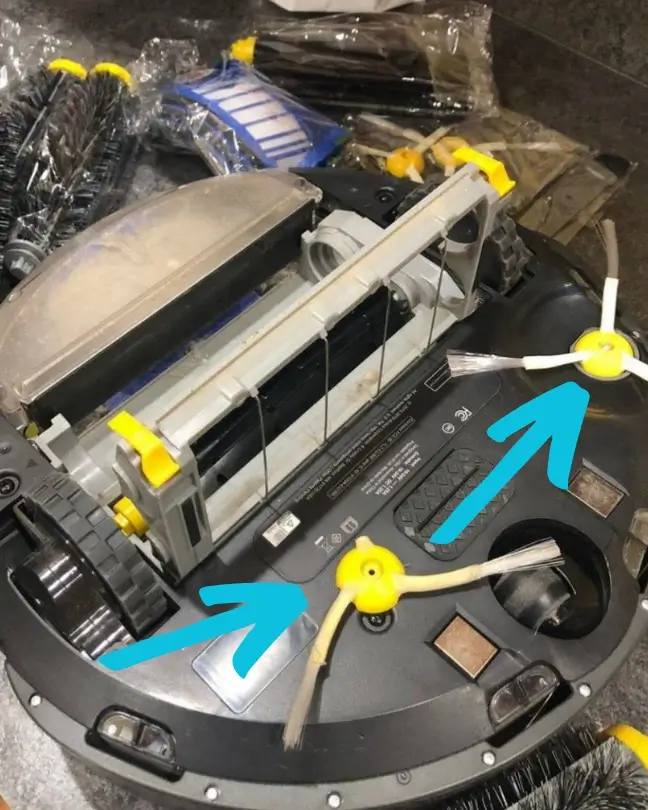
Cleaning the Sweeper
The first thing to try is cleaning the sweeper. Over time, dirt, hair, and other debris can build up and cause the sweeper to stop spinning. Here’s how to clean it:
- Turn off your Roomba and remove the sweeper.
- Use your fingers or a brush to remove any debris from the sweeper.
- Check the bearings for any hair or dirt and clean them thoroughly.
- Reinstall the sweeper and turn on your Roomba to see if it spins.
If cleaning the sweeper doesn’t work, you may need to replace it.
Replacing the Sweeper
Replacing the sweeper is a bit more involved, but it’s still a relatively easy fix. Here’s how to do it:
- Turn off your Roomba and remove the sweeper.
- Use a screwdriver to remove the screws holding the sweeper module in place.
- Disconnect the wires from the old sweeper module and remove it.
- Install the new sweeper module and connect the wires.
- Reinstall the screws and the sweeper.
- Turn on your Roomba to see if the new sweeper spins.
If neither cleaning nor replacing the sweeper works, you may need to contact iRobot Customer Care or use an authorized retailer or partner to get further assistance.
My advice:
Make use of your access to all the components and seize this opportunity to oil the side brush module.
As the brush gets older, it may start sticking due to rust. Once you’re done, put your Roomba back together.
If you would rather see a video about this topic, I recommend this one:
When to Seek Professional Help

If you’ve tried all the troubleshooting steps and your Roomba brush is still not spinning, it may be time to seek professional help. While some issues can be fixed at home, others require the expertise of a professional technician.
Before you decide to call for help, make sure that you have checked the following:
- The brushes are clean and free of debris.
- The side brush is properly attached and not damaged.
- The battery is fully charged.
- The Roomba is on a flat surface and not stuck on an obstacle.
When you contact the roomba support team or a professional technician, they will be able to diagnose the issue and recommend the best course of action. They may also suggest replacement parts if necessary.
Once everything is fixed and your Roomba is working again, it’s time to get creative 😉
FAQ
How do I get my Roomba brush to spin?
To get your Roomba brush to spin, first, remove the brush guard and clean dirt from the brush. Next, remove the brush and clean dirt inside the gearbox. Finally, lubricate the side brush motor shaft
Why are my Roomba 770 brushes not spinning?
The brushes on the Roomba 770 may not be spinning due to worn gears or a lack of lubrication. Check both brush ends for any debris buildup inside the yellow bushing cups
How many spinning brushes does Roomba have?
Roomba has three brushes. One is an edge sweeping brush that cleans corners, while the other two are multi-surface rubber brushes that extract debris. The brushes work in conjunction with the patented pinch rollers and vacuum/suction to clean effectively.
If you liked this blog article about the topic: Roomba brush not spinning, don’t forget to leave us a comment down below to tell us about your experience.
If you are looking for solutions to other problems, feel free to check out our tutorial for How to install blink outdoor cameras.